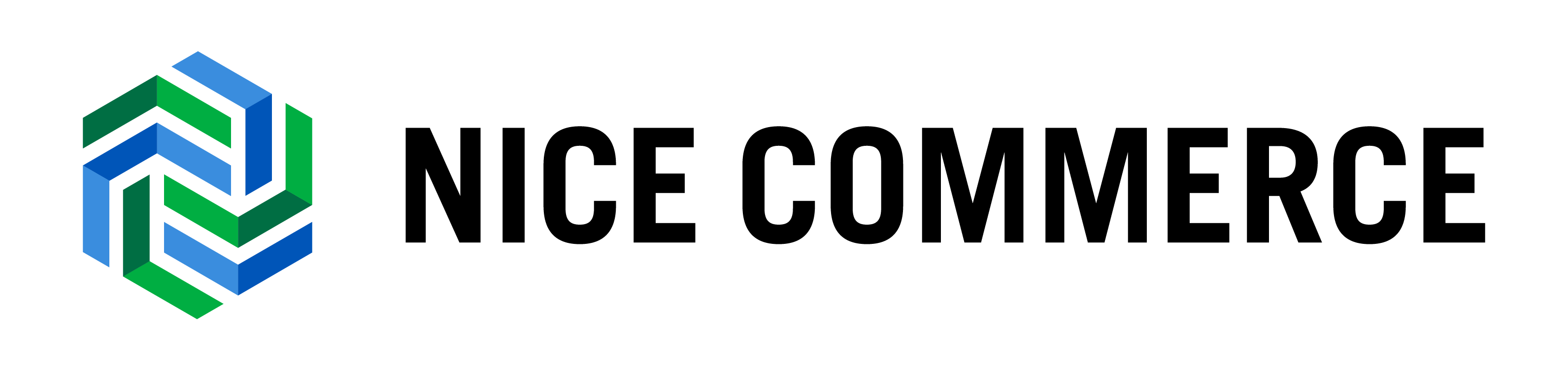SKU and Barcode StandardsUpdated 15 days ago
SKU and Barcode Setup
A Stock Keeping Unit or SKU is a number that is assigned to a product for the purpose of inventory management. A SKU is a unique identifier assigned to each product for more efficient record-keeping.
Ship Hero imports the SKUs you created in your store to identify your product.
SKUs must be unique across all your products and their variants (Colorways, sizing, etc.) For example, if you’re selling a Red Dress and it comes in two sizes, the SKUs would look something like this:
- red-dress-small
- red-dress-large
A Barcode or bar code is a method of representing data in a visual, machine-readable form. Initially, barcodes represented data by varying the widths, spacings, and sizes of parallel lines
A UPC or Universal Product Code is a barcode symbol system that is widely used worldwide for tracking items
If you do not generate a UPC for each product in your store or pre-purchase your own barcodes, the ShipHero app will auto-generate one for you.
Important reminders:
- Barcode preferred size: 52.5 mm x 29.7mm. Must be smaller than 2″ x 3“
- No duplicate barcodes; each product must have a unique barcode.
- We can only accept barcodes that have a white background with black ink.
- If we find that we cannot scan your provided barcodes, over-barcoding or other services may need to be completed at the expense of the client.
- Must be at least five digits and no more than 20 digits.
- No non-standard characters (such as an emoji)
- No spaces before or after.
- If you don’t generate a UPC for each product in the store, the ShipHero app will auto-generate one for you. Please be sure to include this information.