Not Ready-To-Ship Orders and Holds in ShipHeroUpdated 2 months ago
If an order is not Ready To Ship, it will state "No":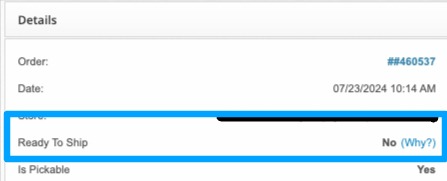
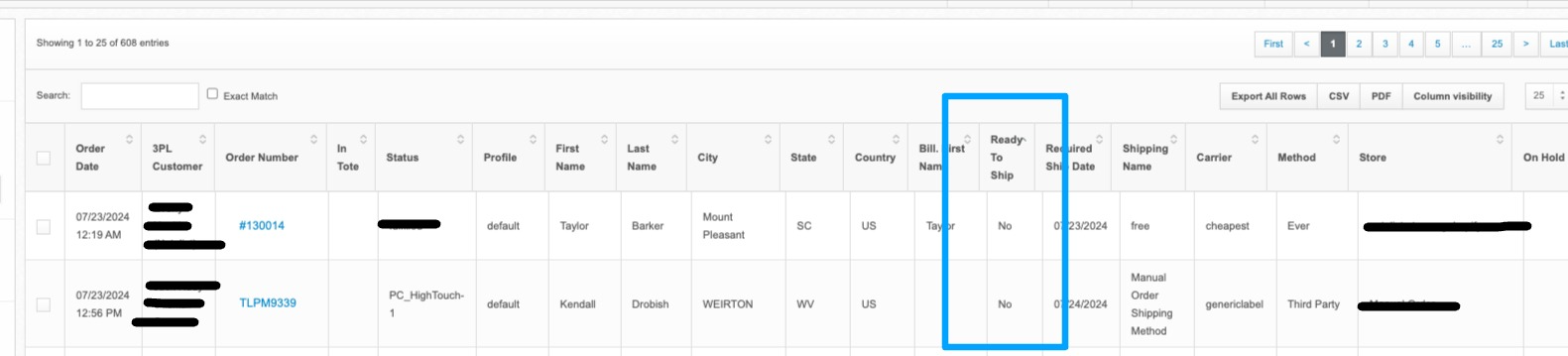
For orders not Ready To Ship, the Nice Team checks these orders each morning and applies the following tags:
1. Back ordered, on hold, or oversold orders. These orders are outside of our SLAs and will be tagged with SLA_Backorder/Oversold. The Ship By date will be moved: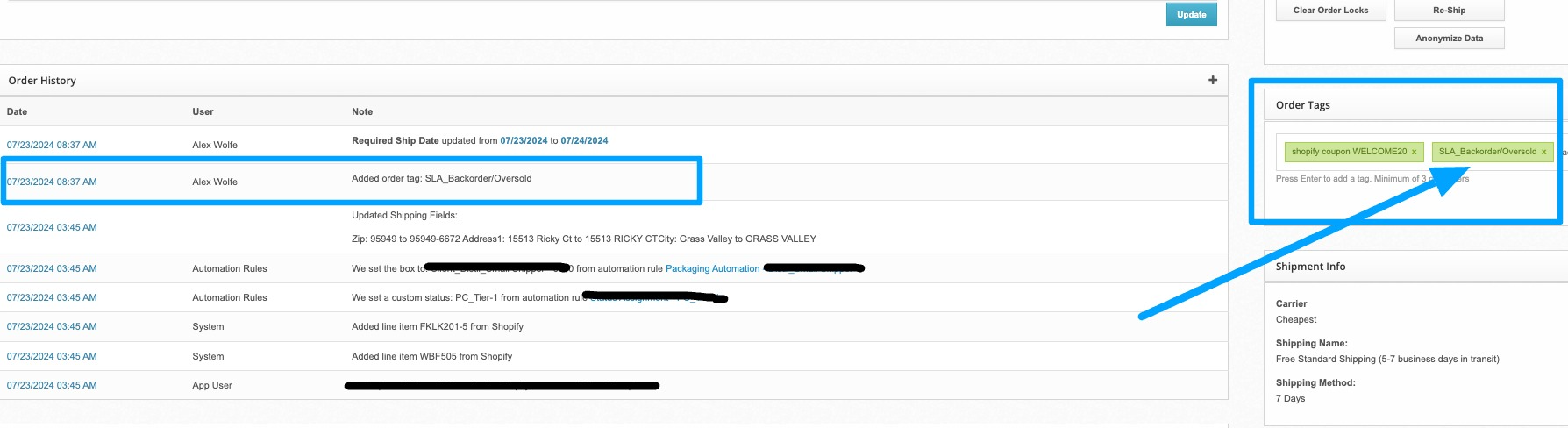
2. High Volume SLA: the tag SLA_Client_HighVolume will be added to orders, but the Ship By date will not be changed.
2a. Orders will fall outside of SLA on days when order volume exceeds 50% over the average 30-day running fulfillment output in a given day, for a given client. An example would be a promo or sales event that results in a spike in order volume.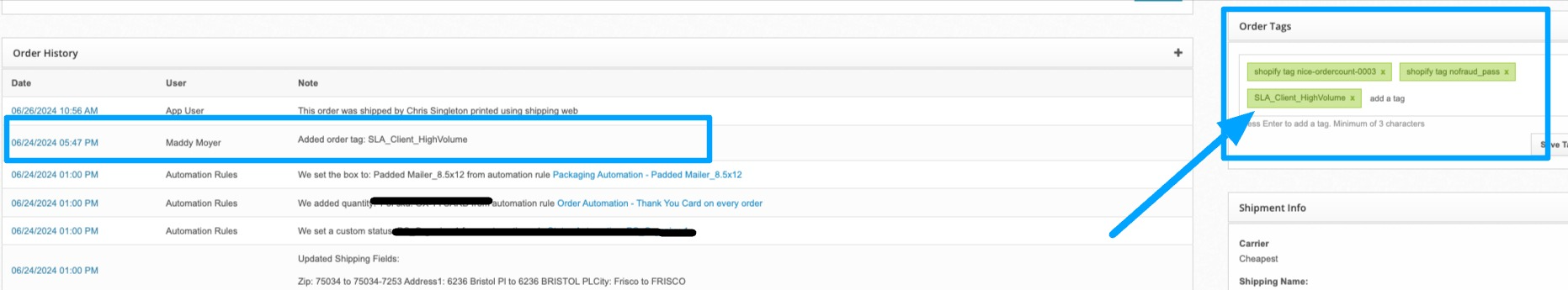
These tags are for internal use by the Nice team and will allow our Account Managers to ask why a particular order has yet to ship. If an order is outside of SLA then we no longer are required (though if we can we should) to ship the order by the 12 pm/2 pm cutoff.
An order is also not Ready To Ship if an Order Hold is "On".
There are 4 different Holds in ShipHero. Holds are either manually placed, automatically placed, or pushed from Shopify:
- Operator Hold
- Address Hold
- Payment Hold
- Fraud Hold
We require and ask that our brand partners check ShipHero daily to reconcile order holds or address holds.
A breakdown of each hold is listed below!
If you would like to add or remove holds from multiple orders, you are able to bulk-edit the orders to update them all at once
Steps to Add or Remove Holds via Bulk Edit:
1. In the Manage Orders page, select the orders that you want to bulk edit. Click on "Bulk Edit"
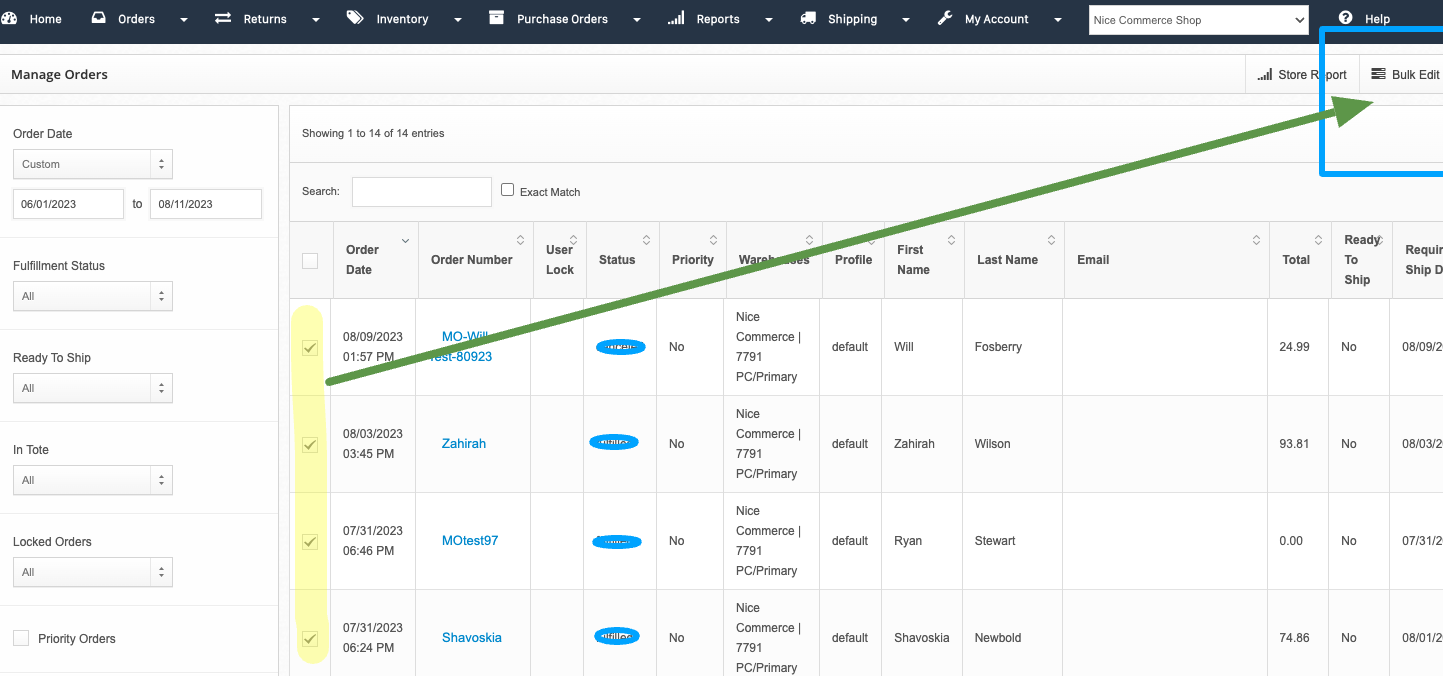
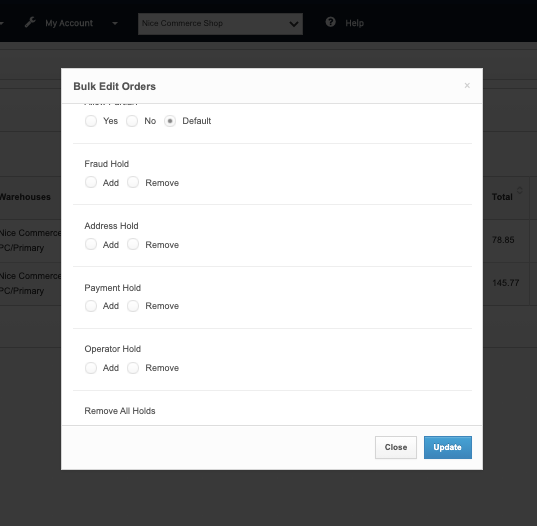
Operator Hold - A hold manually placed by someone in ShipHero or via an Automation in ShipHero
For more information on Operator Holds and how an Operator Hold can stop an order in the fulfillment process, check out this article: How to update an active Order or place an Order Hold
Example - This client added an Operator Hold to stop the order in the fulfillment process in order to make some updates. When ready, this client will remove the Operator Hold to fulfill the order.
Sometimes Operator Holds are placed by the Nice Team during the fulfillment process. Internally, our team only has the option to select "Operator Hold" when met with a blocker (needing to replenish inventory in a pick bin, address issues when packing, etc).
When a Nice Team member places an Operator Hold internally, we will clean these up multiple times a day.
If you have any questions about a hold placed by one of our Team members, please reach out to the Accounts team for more information or escalation
Address Hold - A hold is added by ShipHero if the address comes back as invalid OR an address hold is placed by the Nice Team notifying the Client that the address needs to be verified/ updated
Example - This address is invalid per ShipHero as seen in the Order History. ShipHero automatically updated the hold in this order to "Address Hold" to notify the client to check the address for this customer
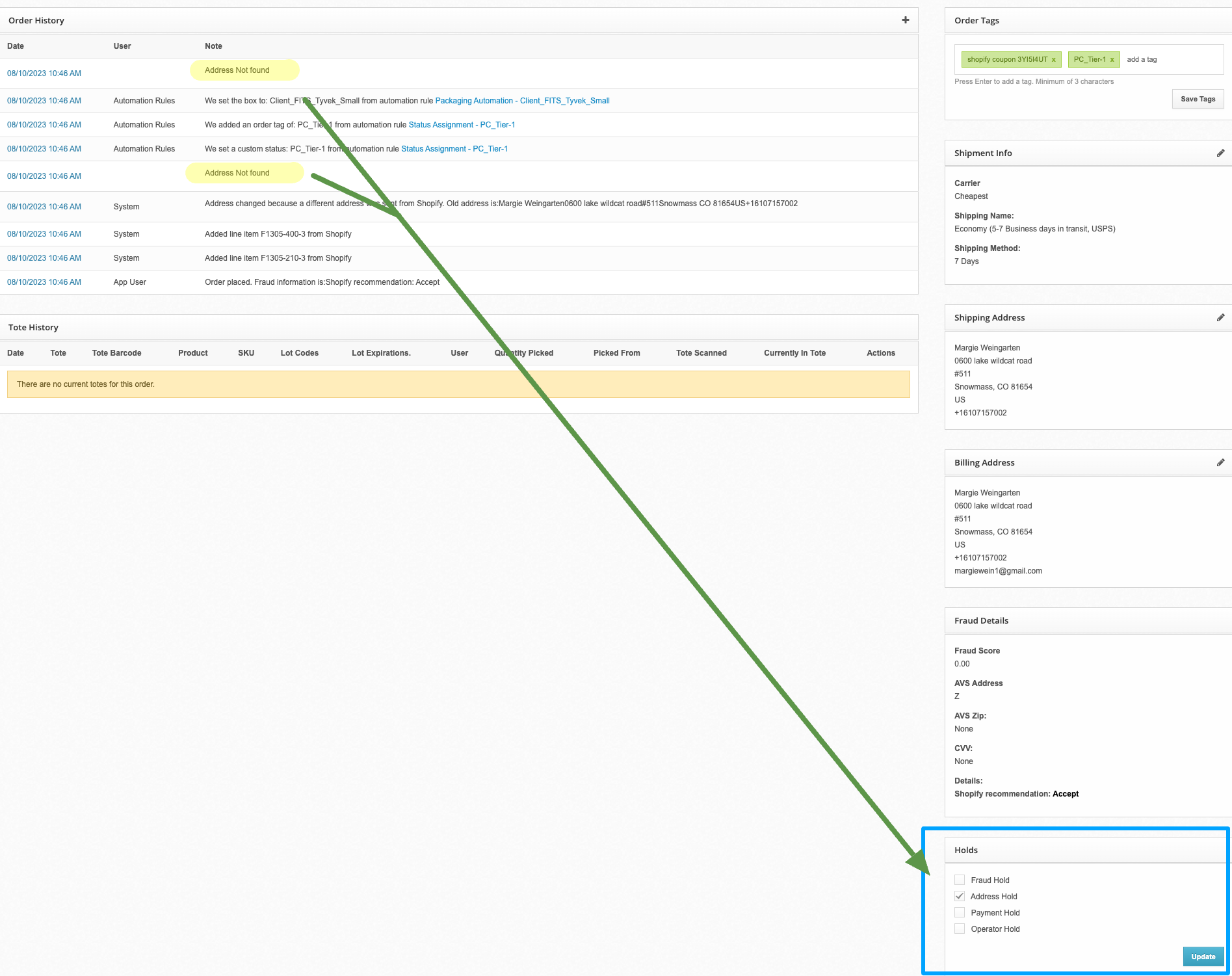
IF YOU ARE REMOVING AN ADDRESS HOLD, PLEASE TAKE THIS ADDITIONAL STEP TO ENSURE YOUR ORDER IS READY FOR FULFILLMENT:
- In the order, enable "Ignore Address Validation Errors" in the Order Details sections. This will force ShipHero to recognize the shipping address as being complete:

Payment Hold - A Payment hold is added from Shopify when payment has failed, payment has not been accepted, or when a payment hold has been manually added. Payment holds have to be removed in ShipHero
Example - This order's payment is pending. The client added a payment hold to note this in ShipHero. When payment is accepted, this hold will need to be manually removed.
Fraud Hold - A hold added from Shopify when Shopify recommends that an order be investigated. This will sometimes happen with different addresses used for the shipping address, billing address, etc. Or if a CC has failed. Fraud holds have to be removed in ShipHero
Example - This order had a Fraud Hold come over from Shopify from Shopify's recommendation to Investigate. This hold would be one where the client would need to go into their Shopify to do some detective work as to why Shopify recommends canceling. If an order is indeed good to be fulfilled, the Fraud Hold needs to be removed manually in ShipHero