MFN, Connecting your Amazon StoreUpdated 17 days ago
Connecting your Amazon store with Nice Commerce
For connecting your Amazon account/s, we will want to jump on a call to do these steps together. This allows both parties to confirm access and to make sure that all settings are in place.
Note: This store connection allows Nice to process MFN orders (Merchant Fulfilled Orders). Nice handles FBA (Fulfillment By Amazon) orders in a different process.
If you have multiple Amazon marketplaces, we can enable multiple store connections for each Amazon marketplaces (locations).
(1) Nice will add your Amazon Store
Click on + Add a New Store button on the top right-hand side of that page. Choose Amazon, and a Connect Your Amazon Store window will pop up.
Follow the steps listed in the window:
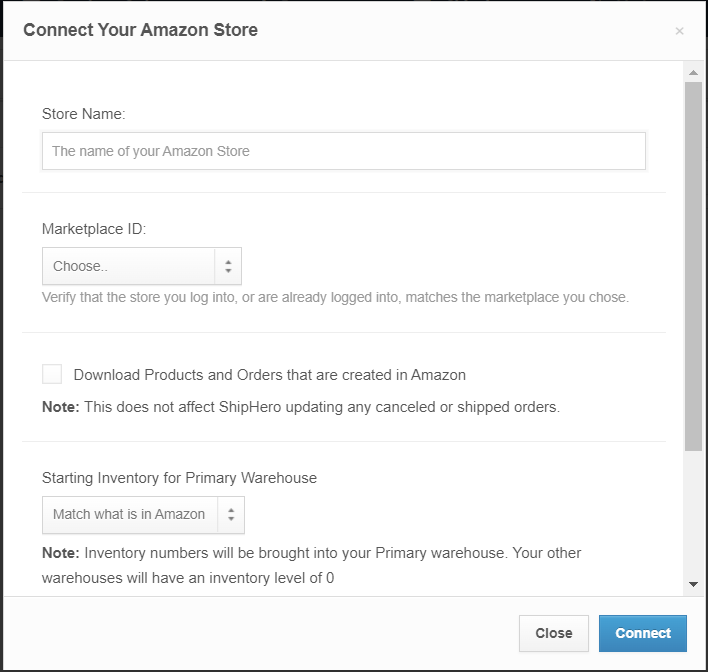
Note: The information in this form is used to connect to the legacy Amazon Marketplace Web Service API. The store name needs to be identical to what is listed in Amazon. The Marketplace ID refers to the country where the marketplace was created.
Entering in the Store information:
- STORE NAME; Add in the Brand name and location (Example: Market House AMZ CA)
- MARKETPLACE ID: By location. Match to location (Example: US, CA, UK)
(2) You will need to connect ShipHero to your Amazon Account. ShipHero will ask you to log into Seller Central and accept ShipHero's terms of use. Once added,
(3) Nice to set up your shipment settings in ShipHero:
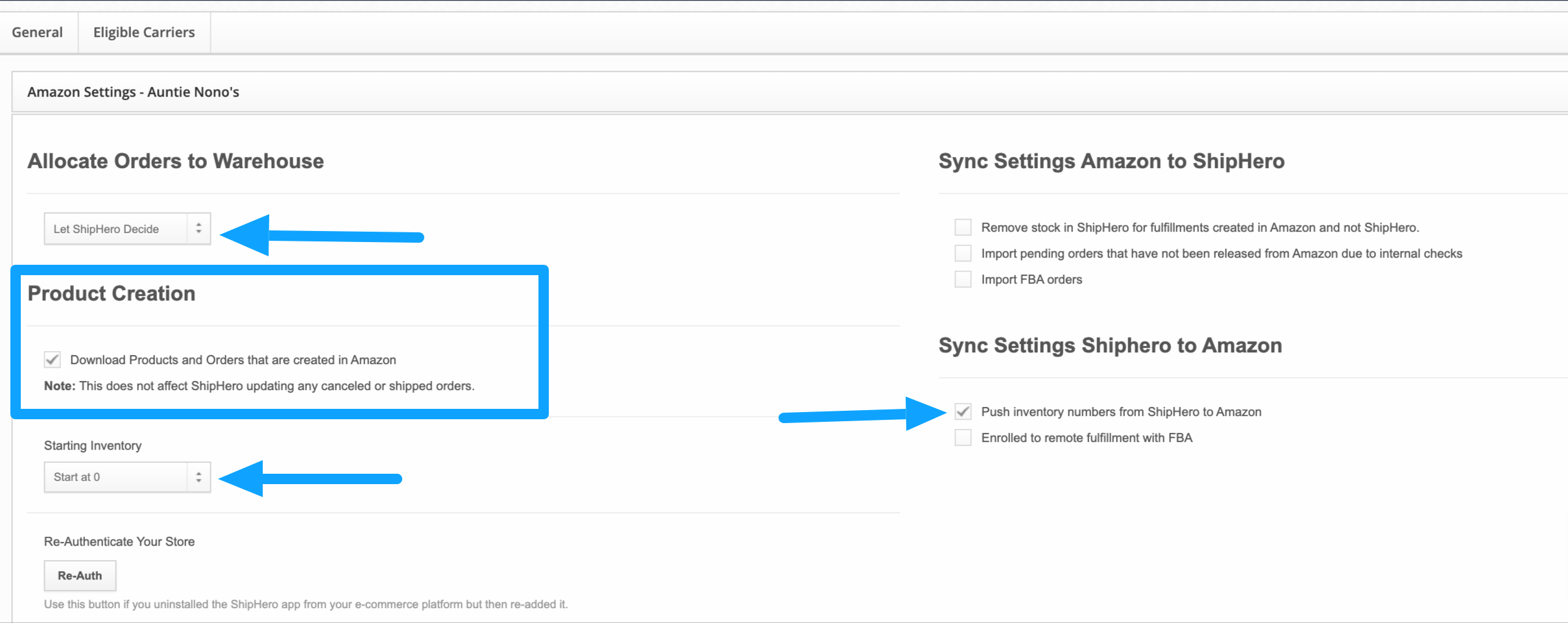
Syncing Schedule Between Amazon & ShipHero
- ShipHero syncs with Amazon every 30 minutes to import orders for all active accounts.
- ShipHero also runs a sync four times a day to ensure that all orders are pulled in.
- Merchant Fulfillment (MFN) orders are imported as regular orders with ShipHero.
- Amazon Fulfillment (FBA) orders are imported as FBA orders.
- Pushing Inventory Updates to Amazon: ShipHero pushes inventory updates to Amazon every 20 minutes.
- Pushing Shipment Updates to Amazon: ShipHero pushes shipment and tracking updates to Amazon every 30 minutes to avoid throttling the Amazon API.