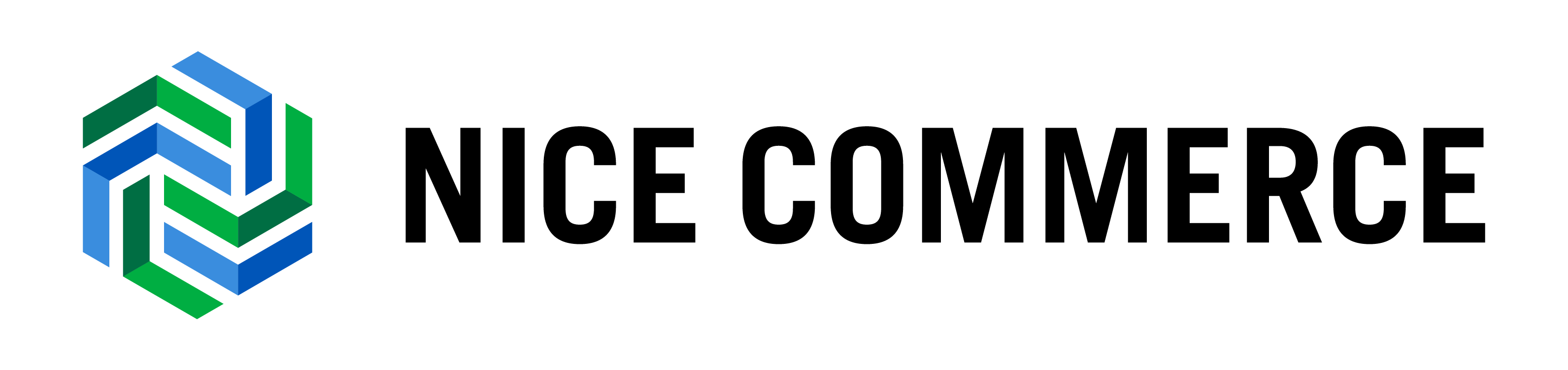How to view Label CostUpdated 10 months ago
Guide on how you can find shipped order cost in ShipHero
To view the label cost for fulfilled order/s, you will need to select in the top banner of ShipHero Reports / Shipments:
This will take you to the Report: Shipments. Once there, you are able to use Filters or type in the order number for the order you are looking up:
Once you have filtered down or searched for your order, you can either download the report via "Send report by email" or you can scroll to the right and towards the end of the report will be "Label Cost":