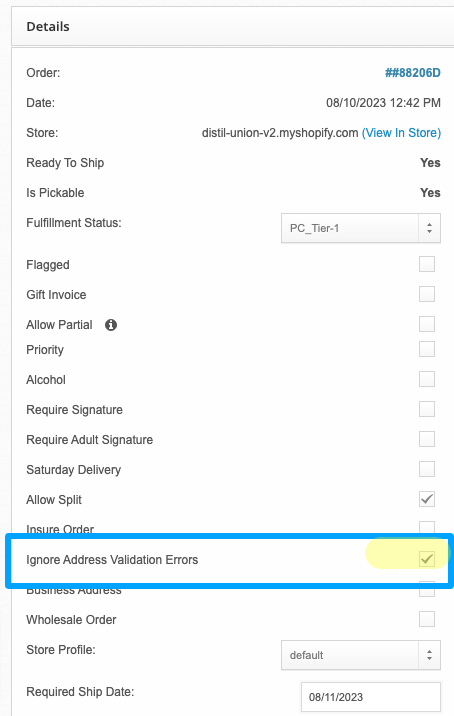How can I verify an Address?Updated 18 days ago
When ShipHero has trouble with an address, the Nice Commerce Fulfillment team can try to make small edits to the shipping address but Nice will more than likely place the order on Address Hold for the client to verify.
Here is our guide to Holds to include Address Holds!
To know if ShipHero verified the Address and sees that the shipping address is fit to send, ShipHero will capitalize the entire shipping address:
If you have Shopify as your Store's platform, Shopify will also send address changes to ShipHero to update the shipping address. This can be viewed in the Order History notes of an order: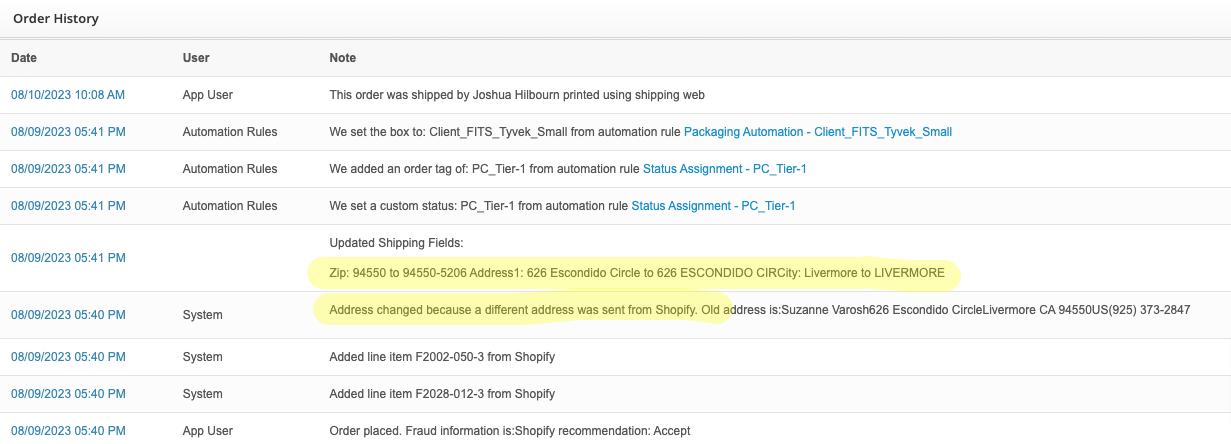
If you are removing an address hold or at the point where the address is correct but ShipHero is not recognizing your edits, you can override the system by enabling "Ignore Address Validation Errors" within the Order Details
This setting is found In ShipHero within the order on the right side under Order Details.
It is very important to select this setting as the address may continue to flag our Operations Team to place the order on an address hold