Pick Up orders from Nice CommerceUpdated 18 days ago
If you are in need of making a pick-up at Nice, these are the steps to take
KEY TAKEAWAYS:
- For Pick-Up Orders: A pick-up will need to be created in ShipHero with the shipping set to "Generic / Pick-Up" as the method.
- For Drop-offs: A PO must be entered for the units being dropped as the unit level
- Once created, you must schedule a time via the CALENDAR LINK HERE.
- Pick-ups or drop-offs must be scheduled at least 48 hours in advance
- Pick-ups or drop-offs cannot be scheduled on Mondays or after 1 p.m. on Fridays.
Step 1: In Account, Select 'Create an Order' from the Orders dropdown:

Step 2: Add Order Number
All orders must be entered before scheduling a pick-up. We recommend adding your company along with the name of the person who will be picking up:
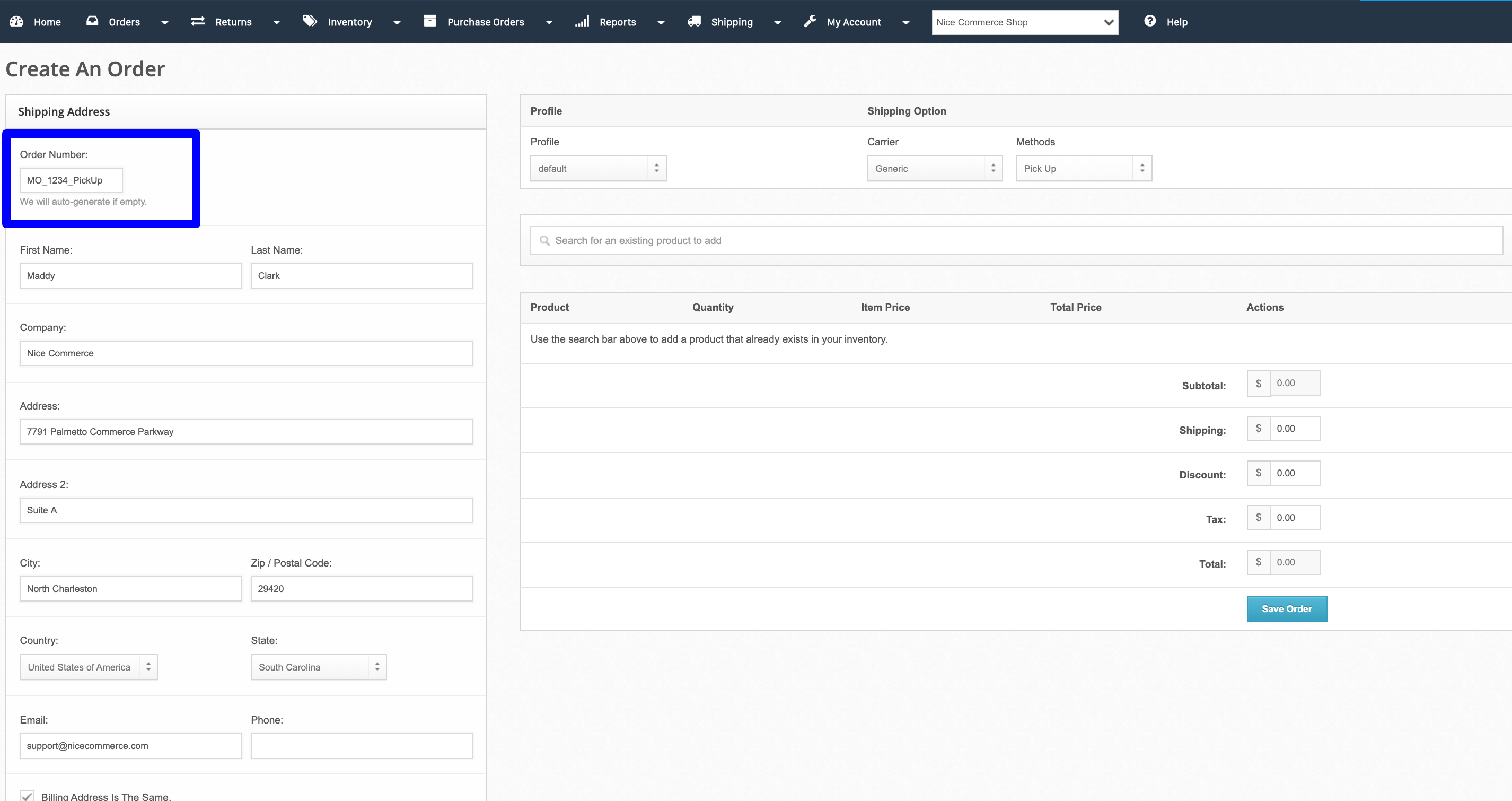
Step 3: Carrier Details
Pick-Up Orders: All pick-up orders must have the Carrier set to Generic, and the Method set to Pick Up.

Step 4: Add Product to Order and update Quantity
Search in the field to locate the product that you wish to ship. We recommend searching by SKU.
If your desired product does not appear in the drop-down, please contact [email protected]
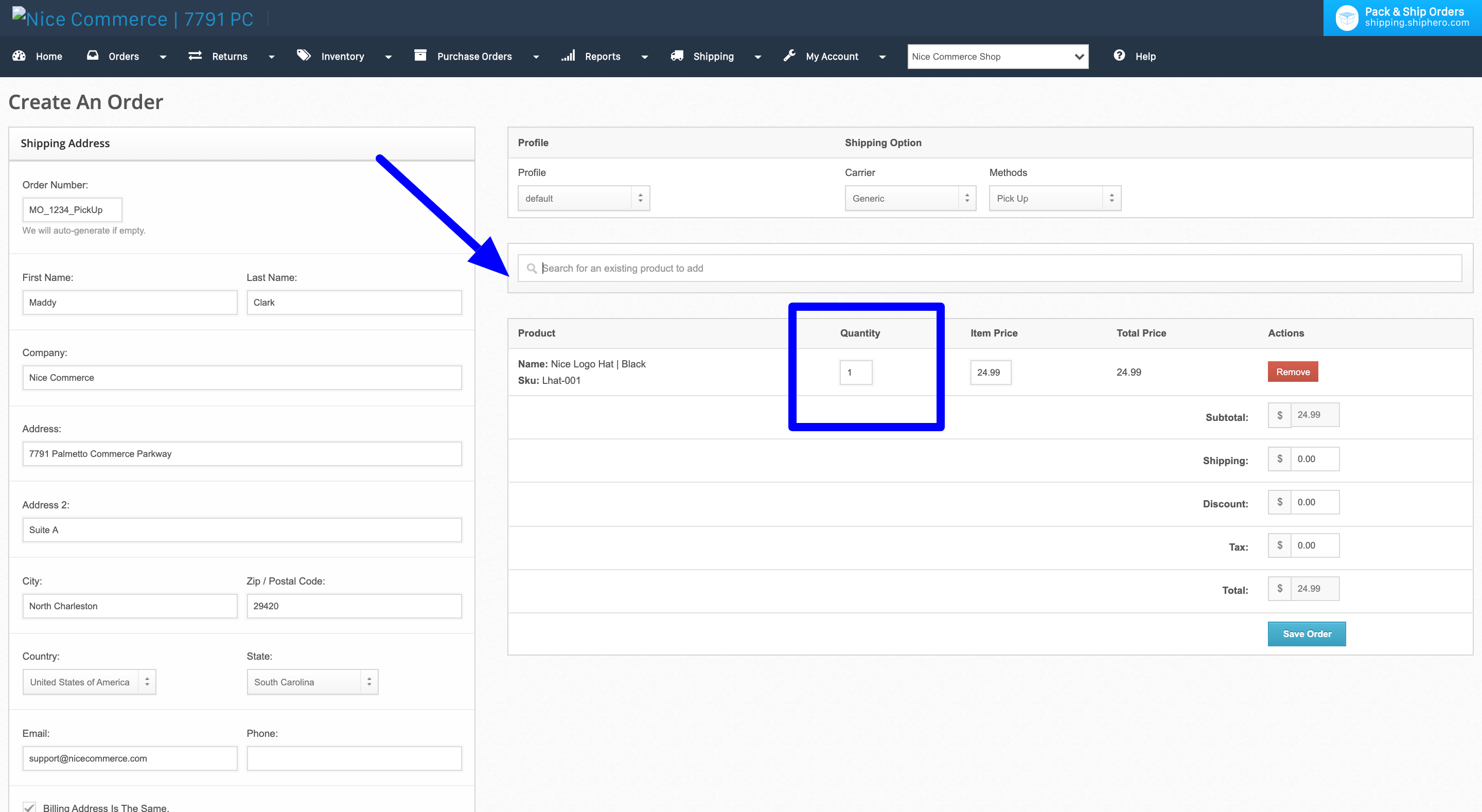
Step 5: Hit Save
Once you save the order you can view it in the orders tab. If you need to add any special notes or details to the order, please notify Support@NiceCommerce and add to the order's notes
Step 6: Hit Save and Schedule a Pickup time
Schedule a pick up HERE
- Pick-ups or drop-offs must be scheduled at least 48 hours in advance
- Pick-ups or drop-offs cannot be scheduled on Mondays or after 1 p.m. on Fridays.